Desktop Calendar With Geektool And Icalbuddy
Okay, I got several requests about writing a post on how to get a calendar on your desktop with Geek Tool and ICalBuddy. It’s pretty simple! (This only works if you use ICal!)
The end result looks like this:
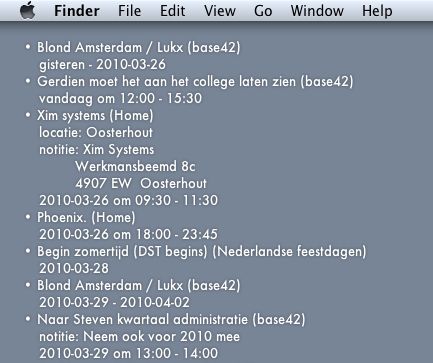
The first thing you should do is download iCalBuddy, I have put it in my application folder after I downloaded it. The download link for ICalBuddy is: http://hasseg.org/icalBuddy/1.7.1/icalBuddy-v1.7.1.zip
The second step is getting the GeekTool working, GeekTool is a preference pane which allows you to create widgets on your desktop containing terminal scripts (and that’s pretty geeky). You can download the latest release of the Geek Tool here: http://tinyurl.com/ycsq7ej
After you have installed the GeekTool you should get a preference pane like this:
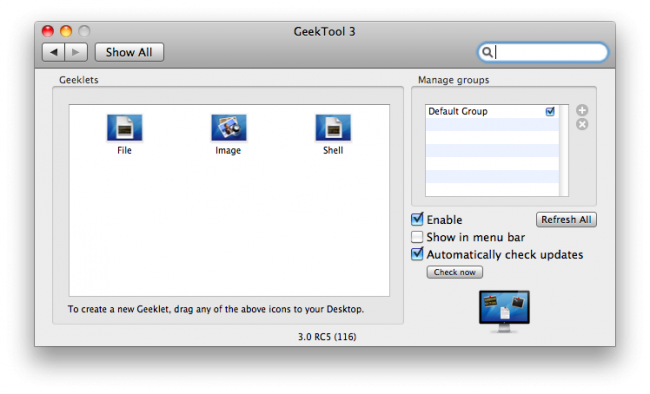
Then you drag the icol Shell to your desktop after you have done that a new pop up appears:
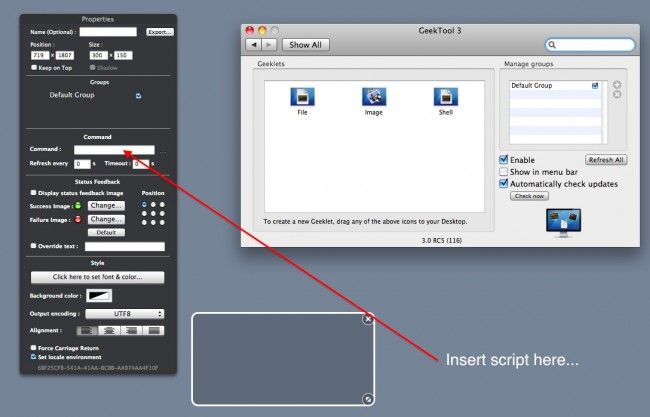
Then the last step is to put this script in the Command box,
/Applications/icalbuddy/icalBuddy 'eventsToday+10'
ps. /Applications/icalbuddy/ is the path to where I have put iCalBuddy!
ps. You can customize the iCal script in all sorts of ways, see http://hasseg.org/icalBuddy/man.html

Hello, I'm Jankees van Woezik
Like this post? Follow me at @jankeesvw on Twitter